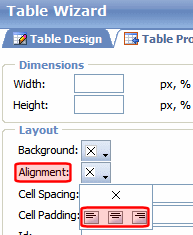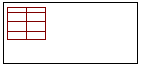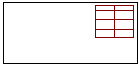Specifying Horizontal Alignment
You can specify your table’s horizontal alignment (left, right, or center) within the browser.
|
Alignment |
Example |
|
left |
|
|
right |
|
|
center |
|
If you specify right or left justify, you can wrap text around the table. To do this, move the cursor to the right or left of the table and begin typing.
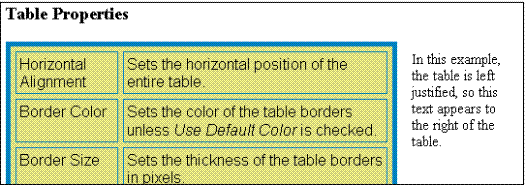
To specify table alignment, follow these steps.
1. Place the cursor within the table.
2. Right click the mouse.
3. Select Set Table Properties.
4. Click the Table Properties tab.
5. Specify table alignment at the Alignment field.